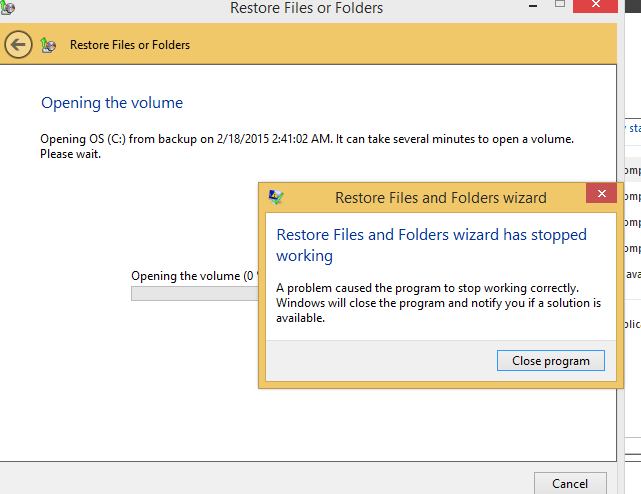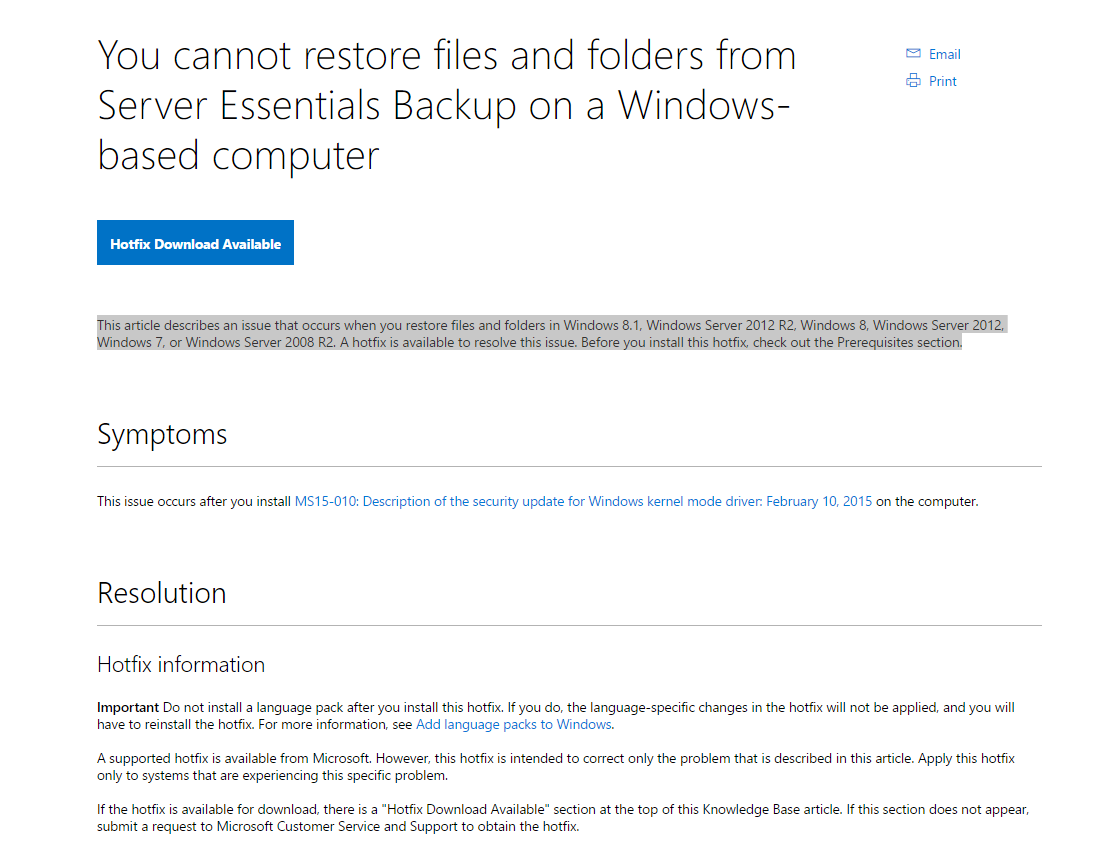We’ve been running Server 2012 R2 Essentials on a Lenovo TS140 for some time now. Client backups were running nightly and all appeared to be just fine.
When attempting to restore files, right after selecting the volume you want to restore from the wizard would crash with the “Restore Files and Folders wizard has stopped working” dialog. Most annoying…
There are a myriad of posts all over the web about uninstalling this or that KB update. I had none of those KB updates installed anyway.
It did turn out that Microsoft knows about this and also has a hotfix to correct the problem. Trouble is that they make it very hard to find and download. ie: they email you the link to the hotfix.
Here’s the link to the hotfix 3045682: “You cannot restore files and folders from Server Essentials Backup on a Windows-based computer”
“This article describes an issue that occurs when you restore files and folders in Windows 8.1, Windows Server 2012 R2, Windows 8, Windows Server 2012, Windows 7, or Windows Server 2008 R2. A hotfix is available to resolve this issue. Before you install this hotfix, check out the Prerequisites section.”
https://support.microsoft.com/en-us/kb/3045682
The “Hotfix Download Available” button points here: http://support.microsoft.com/hotfix/KBHotfix.aspx?kbnum=3045682&kbln=en-us
The Download link points to a page like this:

I checked that the prerequisites were all installed and once the hotfix was installed and the machine rebooted, I was able to successfully restore files again.